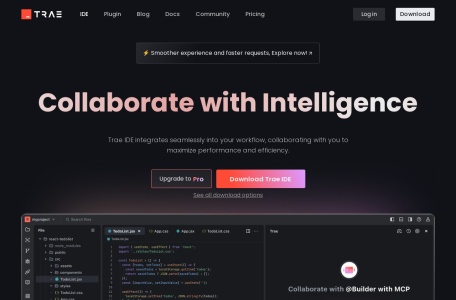Trae is an AI-driven integrated development environment (IDE) launched by ByteDance in January 2025. It is designed to enhance the efficiency of developers by providing features such as AI Q&A, code auto-completion, and agent-based AI programming capabilities. Trae supports both Simplified Chinese and English, making it accessible to a wide range of developers.
Key Features of Trae
- AI-Powered Assistance: Trae offers intelligent code completion, real-time code suggestions, and error fixing. Developers can interact with the AI assistant to get explanations, code annotations, and programming mode suggestions.
- Project Building: In Builder mode, Trae can automatically decompose tasks, create or modify files, and generate and run commands based on the developer’s input.
- Multi-Modal Interaction: Trae supports uploading images to express requirements, such as design sketches or error screenshots, which the AI can interpret to enhance development efficiency.
- Comprehensive IDE Functions: Trae includes features for code writing, project management, plugin management, version control, and more.
- High-Quality Code Generation: Trae integrates advanced AI models like Claude-3.5-Sonnet and GPT-4o, ensuring high-quality code generation.
Setting Up Trae
To start using Trae, follow these steps:
- Install and Launch Trae: Visit Trae’s official website and download the installer. After installation, launch Trae and click the “Get Started” button.
- Select Theme and Language: Choose a theme (Dark, Light, or DeepBlue) and a language (English or Simplified Chinese). The default language is English.
- Import Configurations: If you have previously used VS Code or Cursor, you can import their configurations into Trae for a seamless transition.
- Install Trae Commands: Add Trae-related commands to your terminal for quick access. For example, use trae to launch Trae or trae my-react-app to open a project.
- Log In to Trae: Log in using your Google, GitHub, or Trae account to access the AI assistant features.
Developing with Trae
Once set up, you can start developing projects in Trae by either opening an existing folder or cloning a Git repository. Alternatively, you can create a new project from scratch using the AI assistant in Builder mode.
Trae’s Windows version, released in February 2025, extends its accessibility to more developers, breaking the previous limitation of being Mac-only1. This makes Trae a powerful and versatile tool for developers looking to enhance their productivity and code quality.
数据统计
数据评估
本站互联网人的搜索导航资源学习平台!提供的TRAE(国际)都来源于网络,不保证外部链接的准确性和完整性,同时,对于该外部链接的指向,不由互联网人的搜索导航资源学习平台!实际控制,在2025年7月31日 上午7:10收录时,该网页上的内容,都属于合规合法,后期网页的内容如出现违规,可以直接联系网站管理员进行删除,互联网人的搜索导航资源学习平台!不承担任何责任。
相关导航


Cursor

Python

JetBrains

Visual Studio